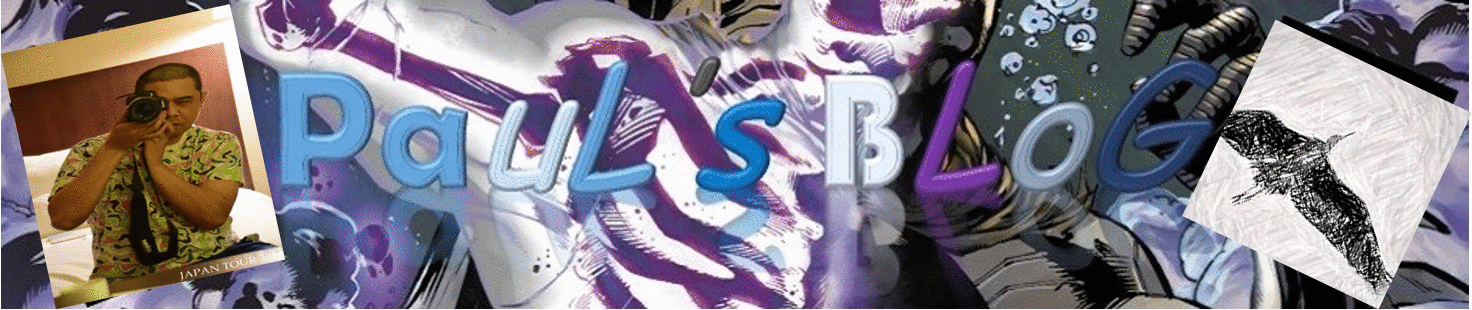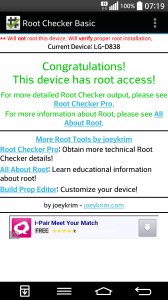
I have looked for quite a while on how to root my LG G PRO 2 D838, I finally found an easy way and doesn’t even need a PC in able to root my device.
STEPS:
1. first go to your settings –> security –> enable unknown resources (tick to enable)
2. Open you android device browser and go to Towelroot and download the apk for rooting your device
3. Run Towelroot and after installation (it takes few seconds and your device will reboot automatically)
4. After device rebooted, verify if your device have root access using apps such as Root Checker and if have successfully rooted your device it will show the picture attached above.
REMINDERS:
This rooting method is for devices running Android Kitkat 4.4+ and there are devices are unable to root using this method such as HTC One M8, Moto E, Moto G and HTC One Mini.
It will also void your warranty if you root your device, so think twice before you root you device. The Towelroot gives automatic access to any apps and you should install management apps such as SuperSU to prevent major security risk.
HAPPY ROOTING!