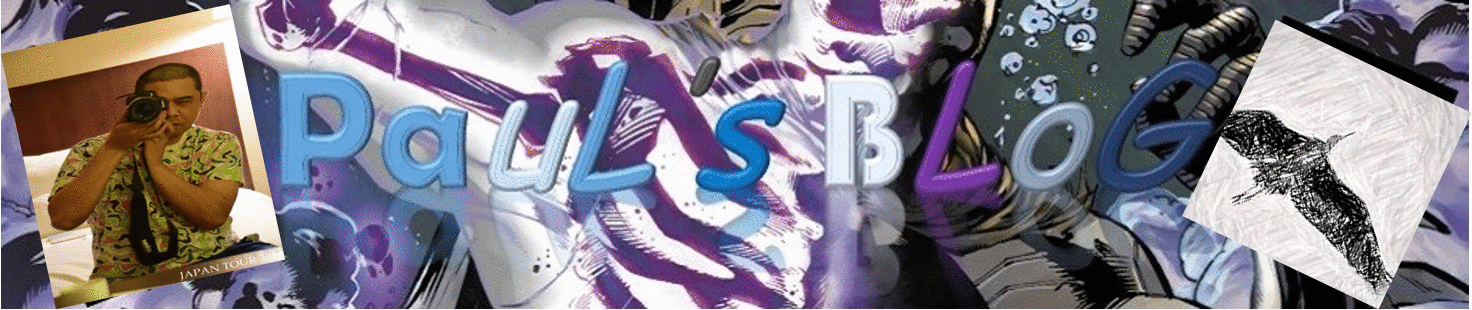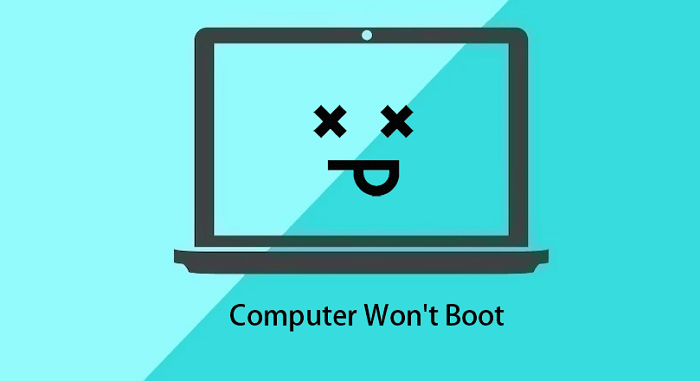
When you turn on your computer and it fails to boot up, it can be a frustrating experience. There can be a variety of reasons why your computer may not be booting up, ranging from simple software issues to more complex hardware problems. In this blog, we will explore some of the common reasons why your computer may not be booting and how you can troubleshoot the issue.
- Power Issues
The first thing to check when your computer doesn’t boot up is whether it is receiving power. Make sure the power cord is properly connected, and the power outlet is working. If your computer is connected to a power strip or surge protector, try plugging it directly into the wall socket to see if that solves the problem.
- Hardware Issues
If your computer is receiving power but still not booting up, it could be due to hardware issues. Faulty hardware can prevent the computer from booting up, such as a malfunctioning hard drive or RAM module. Check if any hardware has been recently installed or removed and try re-seating it to ensure that it is properly connected.
- Software Issues
If your computer is getting power and hardware appears to be functioning correctly, then it could be a software issue. Software conflicts or corrupted system files can prevent the computer from booting up. In such cases, you can try booting into safe mode, which loads only the essential drivers and services. If the computer boots up successfully in safe mode, then the problem is likely caused by a software conflict or corrupted system files.
- BIOS Settings
BIOS settings play an important role in booting up your computer. If your BIOS settings are incorrect, your computer may not boot up properly. To ensure that the BIOS settings are correct, try resetting them to the default settings. This will reset all the BIOS settings to the original settings that were set by the manufacturer.
- Virus or Malware
Viruses and malware can also prevent your computer from booting up. If your computer has been infected by a virus or malware, it can cause system crashes or prevent your computer from booting up entirely. Running a full system scan with an antivirus program can help detect and remove any malicious software.
In conclusion, there can be a variety of reasons why your computer may not be booting up. However, by following the above steps, you can troubleshoot the issue and get your computer up and running again. If you are unsure about any of the steps or need further assistance, it is recommended to consult a professional computer repair technician.